Raspberry Pi And The IoT In C - I2C Bus
- Details
- Written by Super User
The I2C bus is one of the most useful ways of connecting moderately sophisticated sensors and peripherals to the any processor. The only problem is that it can seem like a nightmare confusion of hardware, low level interaction and high level software. There are few general introductions to the subject because at first sight every I2C device is different, but here we present one.
Raspberry Pi And The IoT In C - - Pulse Width Modulation, Servos And More
- Details
- Written by Super User
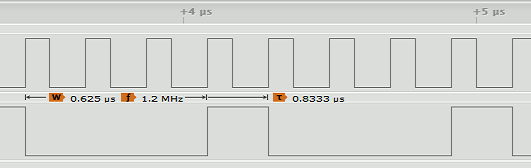
One way around the problem of getting a fast response from a microcontroller is to move the problem away from the processor. In the case of the Pi's processor there are some builtin devices that can use GPIO lines to implement protocols without the CPU being involved. In this chapter we take a close look at pulse width modulation PWM including, sound, driving LEDs and servos.
Raspberry Pi And The IoT In C - SYSFS The Linux Way To GPIO
- Details
- Written by Super User
There is a Linux-based approach to working with GPIO lines and serial buses that is worth knowing about because it provides an alternative to using the bcm2835 library. Sometimes you need this because you are working in a language for which direct access to memory isn't available. It is also the only way to make interrupts available in a C program.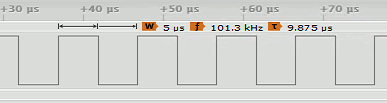
Raspberry Pi And The IoT In C - Memory Mapped GPIO
- Details
- Written by Super User
The bcm2835 library uses direct memory access to the GPIO and other peripherals. In this chapter we look at how this works. You don't need to know this but if you need to modify the library or access features that the library doesn't expose this is the way to go.
Raspberry Pi And The IoT In C - Input And Interrupts
- Details
- Written by Super User
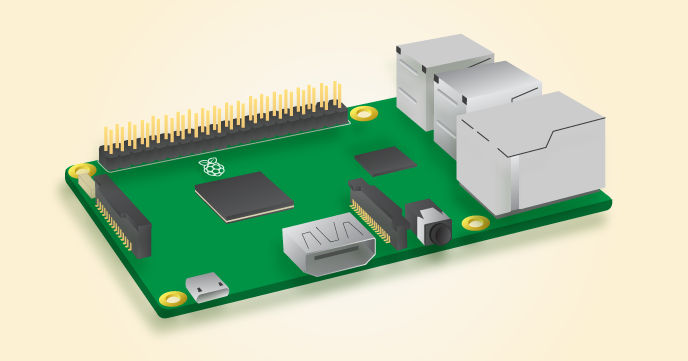
There is no doubt that input is more difficult than output. When you need to drive a line high or low you are in command of when it happens but input is in the hands of the outside world. If your program isn't ready to read the input or if it reads it at the wrong time then things just don't work. What is worse is that you have no idea what your program was doing relative to the event you are trying to capture - welcome to the world of input.
Page 1 of 2
