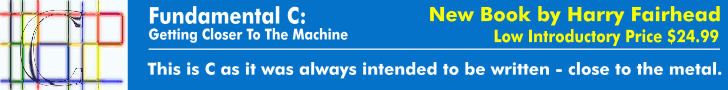micro:bit IoT In C
- Details
- Written by Super User
Edition 2 of the micro:bit book is now on sale at Amazon.
The publication of the second edition did not go smoothly.
The printer claimed that Harry didn't own the copyright of the book because it was freely available on the web i.e. this site.
To quickly establish that the copyright was Harry's we had to remove the content from the site.
We hope to restore it in the near future but in the meantime the second edition is being made available on our sister site - i-programmer.info
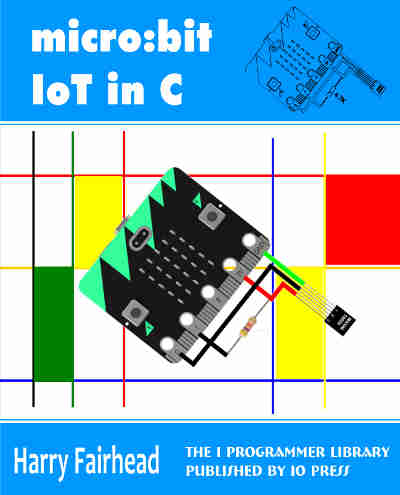
The full contents can be seen below.
Chapter List
-
Getting Started With C/C++
Anyone who wants to use the BBC micro:bit to its full potential as an IoT device needs to look outside the coding environments provided by its own website. As an mbed device, however, the micro:bit is capable of being programmed in C/C++. Here we look at how to use the mbed online compiler for a simple demo program. - Offline C/C++ Development
We have already discovered how to use the online editor to create a C/C++ program. Now we are going to move to the desktop with an offline approach. This has the advantage that we can use any tools we care to select and no Internet connection is needed. -
First Steps With The GPIO
The most basic task when working with the micro:bit is controlling the I/O lines. This isn't difficult if you use the framework provided but there some subtle points to watch out for. This chapter looks a the basics of using the GPIO. -
Working Directly With The Hardware - Memory Mapping.
The framework makes working with the GPIO and other devices as easy as it can be but there are many layers of software to go through before you get to the hardware. Writing directly to the hardware can make things up to ten times faster and give you access to things that their framework doesn't. It is also an educational experience to deal with the raw hardware directly. -
Pulse Width Modulation, Servos And More
In this chapter we take a close look at pulse width modulation PWM including, sound, driving LEDs and servos. -
I2C
The I2C bus is one of the most useful ways of connecting moderately sophisticated sensors and peripherals to the any processor. The only problem is that it can seem like a nightmare confusion of hardware, low level interaction and high level software. There are few general introductions to the subject because at first sight every I2C device is different, but here we present one. -
I2C Temperature Measurement
Using I2C devices is fairly easy once you have successfully used one - and hence know what information you need and what to look for in a working system. In this chapter we use the HTU21D temperature and humidity sensor as a case study of I2C in action. It also happens to be a useful sensor. -
The SPI Bus
The SPI bus can be something of a problem because it doesn't have a well defined standard that every device conforms to. Even so if you only want to work with one specific device it is usually easy to find a configuration that works - as long as you understand what the possibilities are. -
SPI MCP3008/4 AtoD
The SPI bus can be difficult to make work at first but once you know what to look for about how the slave claims to work it gets easier. To demonstrate how its done let's add eight channels of 12 bit AtoD using the MCP3008. -
Serial Connections
The serial port is one of the oldest of ways of connecting devices together but it is still very, very useful. The micro:bit has a single serial interface but it can be directed to use any of the GPIO piins as Rx and Tx. -
WiFi
The micro:bit has a radio that works in Bluetooth LE and point-to-point ad-hoc mode, but at the moment it lacks WiFi connectivity. The solution is to use the low cost ESP8266 to make the connection via the micro:bit's serial port. -
LED Display
The micro:bit's LED display may only be 5x5 but it is very versatile. If you want to make use of it directly then you are going to have to master some lower level functions.