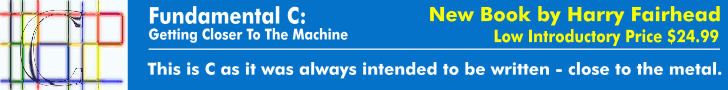The Raspberry Pi has an obvious use as a security camera but with this case a Pi Zero W does the job very well indeed. 
If you have tried to find a basic HTTP security camera recently you will know it isn't easy. Most of them insist on logging into a server and you have to use an app to configure them. Long gone are the days when you could just browse to a self hosted website and configure the camera. What is wrong with the cloud base sever approach is that any day the company concerned could go broke and your new camera will be just electronic scrape. There is also the issue of not wanting your pics to end up on some unknown server in some unknown land.
This is where the Pi comes in. It is very easy to create a security cam using it and its video camera or a USB camera. The software is ready to go and my favorite is motioneye. It is easy to use and lets you create a straightforward HTTP web based security camera.

Matt Hochgatterer seems to prefer hkcam to create a HomeKit camera and if you really have to use HomeKit then it is at least open source. If you don't want to go the HomeKit route then there is nothing stopping you from using motioneye. What seems to be important to be is the 3D printed case. Have you tried to buy a good camera case for the Pi? They are all uniformly ugly and more importantly impractical. This particular case is perfect - good looking and it has a wall mount that looks as if it might work.

The good news is that the 3D printer files for the case are available on Matt's GitHub page. He will even make you a case if you don't have a printer. I think it would be good if they were available off the shelf.
More Information