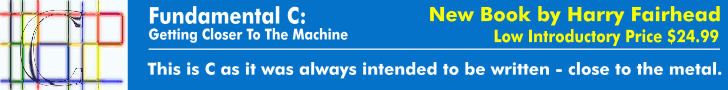If you have entered the program correctly it should compile, link and run. If there are any problems you will see error messages in the Output window. You will see the Hello C World message in a new Ouput window tab that opens automatically. The prinf function always sends its output to the Output window and this is very useful for status and debugging messages while you are developing the program.
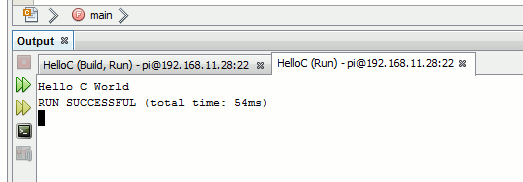
It is worth knowing where NetBeans stores your project files.
If you are using the Pi or a Linux desktop to run NetBeans then your projects are stored in
/home/username/NetBeansProjects
If you are using a Windows desktop machine to run NetBeans then your projects are stored in NetBeansProjects in your Documents directory and when you run the program the project's files are copied to the Pi to the
/home/username/NetBeansProjects
The two directories on the different machines are kept in sync by the system and sometimes NetBeans will inform you that a file on the Pi has been changed and offers you a chance to copy it back to the desktop machine. In general this isn't necessary because the changes aren't important for editing the project, only running it.
Troubleshooting
Of course, in practice things go wrong.
There isn't much that can go wrong if you are running NetBeans on a Pi. If you have any problems then the best advice is to use a fresh installation of Raspbian and install NetBeans again.
The main things that can go wrong if you are using the Pi as a build host is that it fails to connect. This can be only because you have the IP address wrong, the user name wrong or the password wrong. There is a small probability that you might not have SSH enabled on the Pi but this shouldn't happen unless you explicitly turned it off. Again the best advice is to install a fresh copy of Raspbian.
If you have any trouble connecting make sure you can connect using an SSH terminal such as Putty.
Summary
- C is a very good language to learn for any IoT project. It is fast and efficient and close to the machine. There are lots of other languages that have it as their ancestor, so it is worth learning.
- You can write programs in C using just an editor and the command line compilers, but NetBeans makes it much easier to create and debug programs. It is free to download and is open source.
- There are two ways to use NetBeans with a Raspberry Pi. You can install it on the Pi or you can install it on a desktop machine and use the Pi as the build host.
- There are lots of advantages to using a desktop machine to edit the programs in NetBeans and using the Pi as the build host to compile and run them.
- All you have to do to use the Pi as a build host is to make sure it is correctly set up, know its IP address and be sure that SSH is enabled. You can then set the Pi up as a build host in NetBeans.
- When you create a new project NetBeans creates the files you need to get started in the NetBeansProjects directory, which is either in your home directory on Linux or your Documents directory under Windows.
- When you run your project, NetBeans will first upload the files to the NetBeansProjects folder if you are using a remote build host and use the compilers specified to run the program.
Now On Sale!
You can now buy a print or ebook edition of Raspberry Pi IoT in C from Amazon.
For Errata and Listings Visit: IO Press
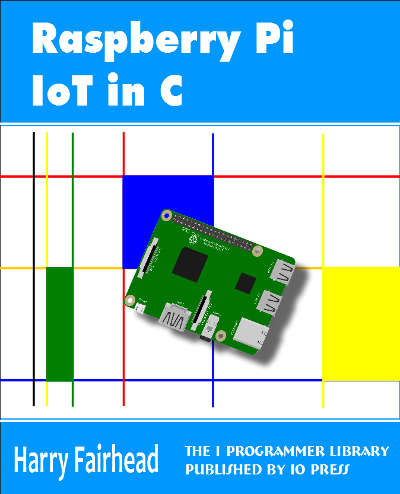
This our ebook on using the Raspberry Pi to implement IoT devices using the C programming language. The full contents can be seen below. Notice this is a first draft and a work in progress.
Chapter List
-
Introducing Pi (paper book only)
-
Getting Started With NetBeans In this chapter we look at why C is a good language to work in when you are creating programs for the IoT and how to get started using NetBeans. Of course this is where Hello C World makes an appearance.
-
First Steps With The GPIO
The bcm2835C library is the easiest way to get in touch with the Pi's GPIO lines. In this chapter we take a look at the basic operations involved in using the GPIO lines with an emphasis on output. How fast can you change a GPIO line, how do you generate pulses of a given duration and how can you change multiple lines in sync with each other? -
GPIO The SYSFS Way
There is a Linux-based approach to working with GPIO lines and serial buses that is worth knowing about because it provides an alternative to using the bcm2835 library. Sometimes you need this because you are working in a language for which direct access to memory isn't available. It is also the only way to make interrupts available in a C program. -
Input and Interrupts
There is no doubt that input is more difficult than output. When you need to drive a line high or low you are in command of when it happens but input is in the hands of the outside world. If your program isn't ready to read the input or if it reads it at the wrong time then things just don't work. What is worse is that you have no idea what your program was doing relative to the event you are trying to capture - welcome to the world of input. -
Memory Mapped I/O
The bcm2835 library uses direct memory access to the GPIO and other peripherals. In this chapter we look at how this works. You don't need to know this but if you need to modify the library or access features that the library doesn't expose this is the way to go. -
Near Realtime Linux
You can write real time programs using standard Linux as long as you know how to control scheduling. In fact it turns out to be relatively easy and it enables the Raspberry Pi to do things you might not think it capable of. There are also some surprising differences between the one and quad core Pis that make you think again about real time Linux programming. -
PWM
One way around the problem of getting a fast response from a microcontroller is to move the problem away from the processor. In the case of the Pi's processor there are some builtin devices that can use GPIO lines to implement protocols without the CPU being involved. In this chapter we take a close look at pulse width modulation PWM including, sound, driving LEDs and servos. -
I2C Temperature Measurement
The I2C bus is one of the most useful ways of connecting moderately sophisticated sensors and peripherals to the any processor. The only problem is that it can seem like a nightmare confusion of hardware, low level interaction and high level software. There are few general introductions to the subject because at first sight every I2C device is different, but here we present one. -
A Custom Protocol - The DHT11/22
In this chapter we make use of all of the ideas introduced in earlier chapters to create a raw interface with the low cost DHT11/22 temperature and humidity sensor. It is an exercise in implementing a custom protocol directly in C. -
One Wire Bus Basics
The Raspberry Pi is fast enough to be used to directly interface to 1-Wire bus without the need for drivers. The advantages of programming our own 1-wire bus protocol is that it doesn't depend on the uncertainties of a Linux driver. -
iButtons
If you haven't discovered iButtons then you are going to find of lots of uses for them. At its simples an iButton is an electronic key providing a unique coce stored in its ROM which can be used to unlock or simply record the presence of a particular button. What is good news is that they are easy to interface to a Pi. -
The DS18B20
Using the software developed in previous chapters we show how to connect and use the very popular DS18B20 temperature sensor without the need for external drivers. -
The Multidrop 1-wire bus
Some times it it just easier from the point of view of hardware to connect a set of 1-wire devices to the same GPIO line but this makes the software more complex. Find out how to discover what devices are present on a multi-drop bus and how to select the one you want to work with. -
SPI Bus
The SPI bus can be something of a problem because it doesn't have a well defined standard that every device conforms to. Even so if you only want to work with one specific device it is usually easy to find a configuration that works - as long as you understand what the possibilities are. -
SPI MCP3008/4 AtoD (paper book only)
-
Serial (paper book only)
-
Getting On The Web - After All It Is The IoT (paper book only)
-
WiFi (paper book only)
Related Articles
Real Raspberry Pi - Getting Started And Custom NOOBS
- << Prev
- Next